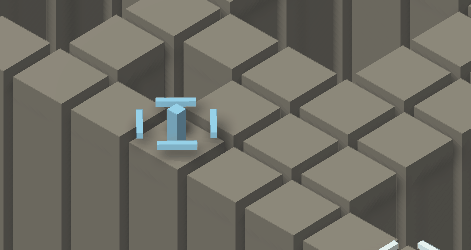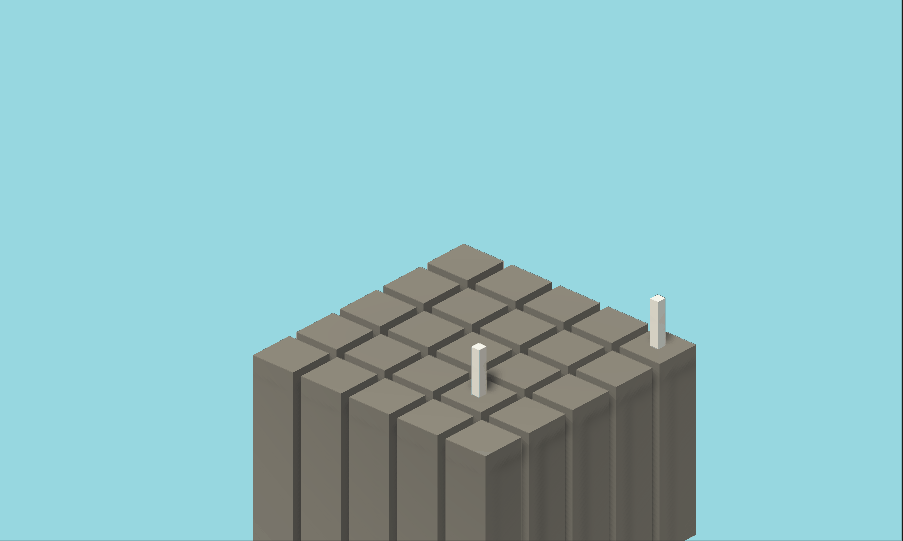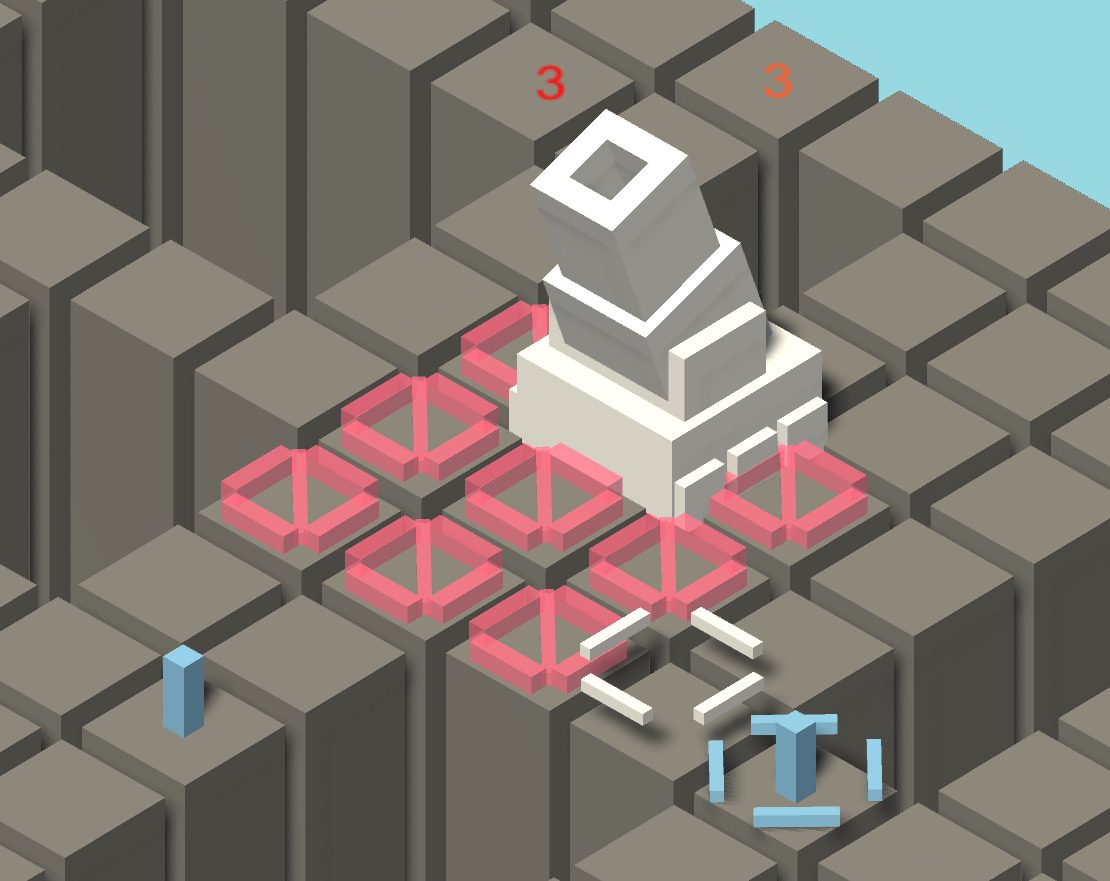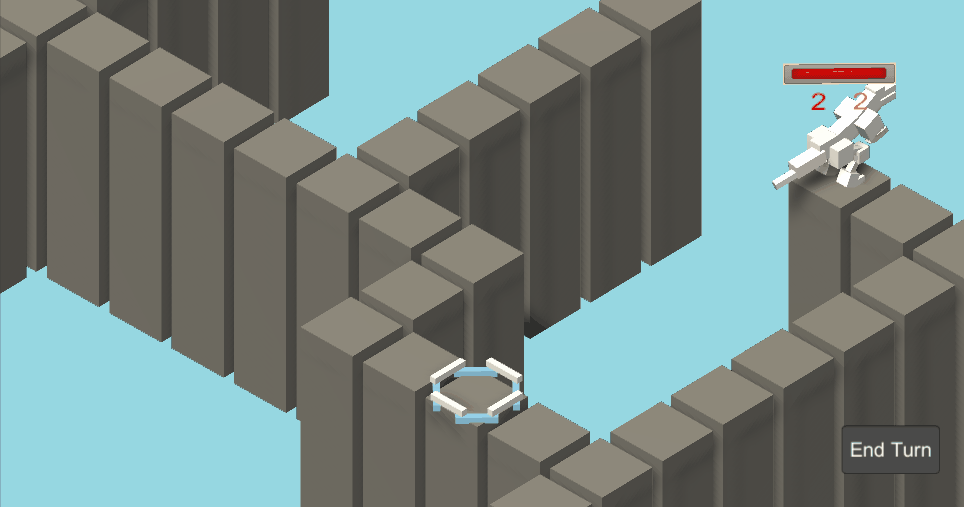About
Team: Katie Sin I Lei, Andreea Pop, Gareth Hudson, Justin San Juan
Role: Game Designer & Programmer
Timeline: 6 Weeks

Game Design
Visual Feedback
Within Hive Mind you control multiple different units and to accompany this I needed to create a way for the player to understand which unit he has currently selected along with where the mouse cursor is currently hovering over.
I had to use two different cursors that look the same to have a sense of unity between the things that the player controlled while still being unique enough to tell which cursor is which. As you can see in the GIF above the selected player cursor is rotated 45 degrees while the mouse cursor changes to the same color.
When do we want to see the player and enemy stats like health and damage. Do we want it only 1 way or do we want to see it multiple ways.
Programming
Small steps
I've only briefly touched a tile based board before and it was messy but I've learned from my mistakes and am improving along the way.
I knew that the total goal of the project was intimidating so I broke the mechanics into bite sized pieces of functionality to tackle one at a time.
For the first bite sized piece of functionality that was core to the experience I chose to do the movement.
I had an area around the units that they were allowed to move to unique to the unit type.
Challenge
Increasing the challenge of a game where you can see the enemies attack before hand. We wanted to increase difficulty without affecting stats of enemies.
I decided that Area of Effect attack shapes could become really intricate like chess. This would increase difficulty because like chess you had to plan ahead so that you still had room to move your units out of the way.
Another way that I thought to increase difficulty was through the shape of the level. Dead ends and long paths could restrain the user from moving out of the way.
Both of these worked great in increasing the difficulty of the enemies and had great synergy when designed together.
Tests Levels
Creating levels specific to a new mechanic has helped me determine any bugs that I've previously overlooked when looking purely at the code events that I've planned for.
Modular Levels
I wanted to create a modular level creation system for the level designer on my team.
Previously I used a 2D array and declared its values within the script but I got a complaint from my level designer about the slow implementation of level to in game.
The solution I used to counter this problem was making the 2D array view able through the inspector. This allowed for a faster workflow for map creation and easy switching of tiles.
Team Picking, Saving and Level loading
I’ve always wanted to try creating systems that go beyond one single scene or even one single play through. With this project being able to create these systems have really taught me about the workflow and how little information you actually need to keep track of.
Afterwards
What I Learnt
After the six weeks were complete and all the systems were implemented that we had planned we left out polish and art. If I were to do another big project I think starting to polish as you implement would allow us to improve even further both with visuals and player feedback.